Analysis Rules
Analysis Rules
More than 50% of the customers conducting migration projects outside of China will provide bills form existing vendors and require a Huawei Cloud quote before they can make a decision or allocate any expenditures.
More than 50% of the customers conducting migration projects outside of China will provide bills form existing vendors and require a Huawei Cloud quote before they can make a decision or allocate any expenditures.
Vendors Supported
AWS (International site)
Bills Supported
· Self Defined Bill Template:The filling rule can be find in FAQs
· A1 Standard Bill:
- Bill:Standard bills in English or Portuguese downloaded from the vendor's official website
- Bill Format: PDF (The "Charges by service" part must be included, and images are not supported.), CSV, and bills uploaded using the template
- Bill Size: 20 MB
- Bill Name: Only letters, digits, and the following special characters are supported: _+-
Services Supported
· Compute: ECS, and FunctionGraph
· Container: CCE, CCI, and SWR
· Storage: OBS, EVS, and CBR
· Networking: VPC, ELB, VPN, Cloud Connect, NAT Gateway, and VPCEP
· Content Delivery & Edge Computing: WSA
· Databases: RDS For MySQL, GaussDB For MySQL, GeminiDB, DDS, and RDS for MariaDB
· Analytics: DWS, and CSS
· Middleware: DCS, and DMS
· Security & Compliance: WAF, and DEW
· Management & Governance: SMN, Cloud Eye, CTS, and Config
Billing Mapping Rules
· Pay-per-use: The TCO calculator searches for equivalent Huawei Cloud pay-per-use resources and provides the prices, including those for Spot Instances, RIs, and Savings Plans.
· Monthly: The TCO calculator searches for equivalent Huawei Cloud monthly resources and provides the prices, including those for Spot Instances, RIs, and Savings Plans. If no equivalent resources are found, the TCO calculator uses the pay-per-use equivalents for quotation.
· Yearly: The TCO calculator searches for equivalent Huawei Cloud yearly resources and provides the prices, including those for Spot Instances, RIs, and Savings Plans. If no equivalent resources are found, the TCO calculator searches for equivalent monthly resources, and then, if necessary, pay-per-use resources.
· Billing mode in bills: The TCO calculator searches for equivalent Huawei Cloud resources based on the billing mode in the uploaded bill.
- If the billing mode in an uploaded bill is Pay-per-Use, the TCO calculator prioritizes Pay-per-Use to analyze the bill.
- If the billing mode in the uploaded bill is RI, the TCO calculator prioritizes Reserved Instance to analyze the bill. If no equivalent is found, the TCO calculator uses pay-per-use equivalents instead.
- If the billing mode in the uploaded bill is Spot Instance (not Spot Block Instances), the TCO calculator prioritizes Spot Instances when analyzing the bill. If no equivalent resources are found, the TCO calculator uses pay-per-use equivalents instead.
- If the billing mode in the uploaded bill is Savings Plans, the TCO calculator uses pay-per-use equivalents. Savings Plans are not supported yet.
TCO Evaluation Rules
The monthly cost is evaluated in the analysis result.
Operation Guide
Step 1 Log in to the Cloud CRM (International).
Platform: Cloud CRM (International)
Entrance: Transaction > Quotes > Competitor analyzer

Step 2 Configure the analysis parameters.
1. Select a vendor. (Only the AWS can be selected.)
2. Select a Huawei Cloud region for analysis.
3. Select the billing mode preferred for analysis.
4. Upload the vendor's standard bill to be analyzed. For details, see Analysis Rules.
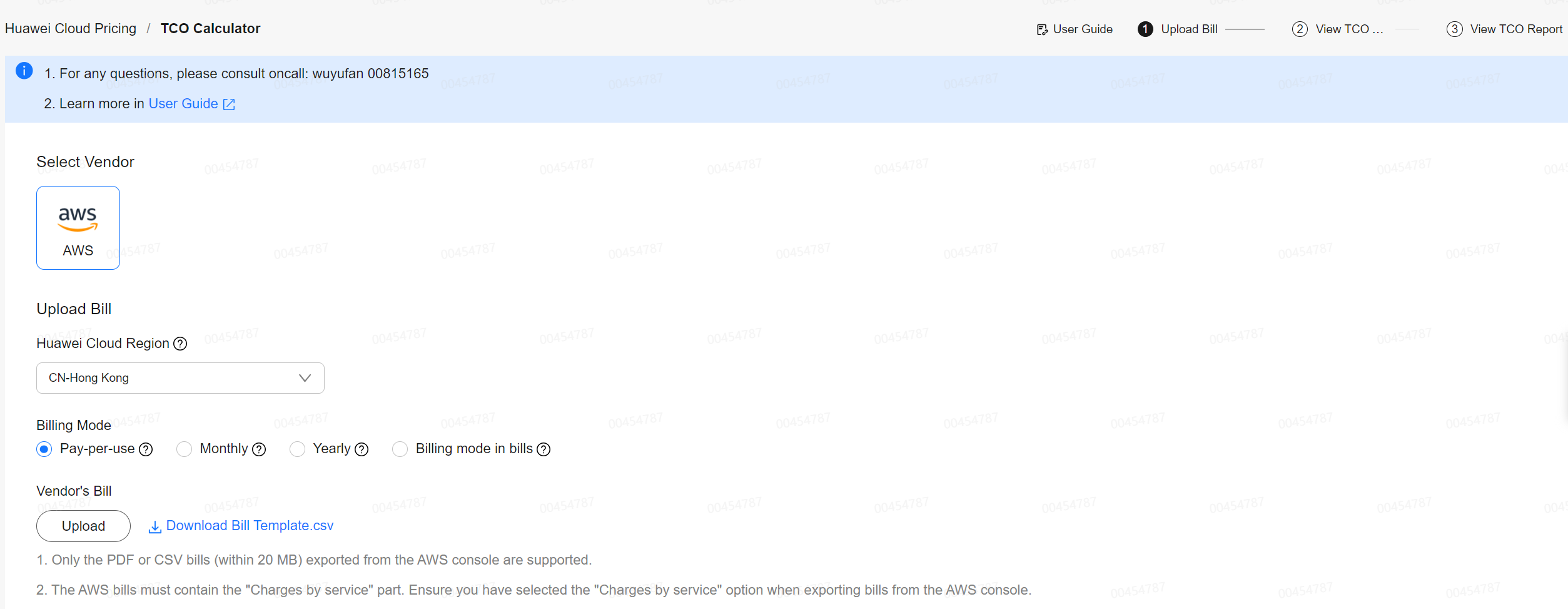
Step 3 View the analysis result.
1. Check the analysis overview.
2. Check the services in the analysis result.
3. Adjust the specifications of equivalent Huawei Cloud products as required.

Step 4 View the generated TCO evaluation result.
1. Check the mapping between the AWS and Huawei Cloud products.
2. Download the report.

FAQs
FAQs
WeLink Group for Consulting: 692096945660928169
WeLink Group for Consulting: 692096945660928169
Why is there no quote available for Huawei Cloud products when I select Pay-per-Use as the preferred billing mode?
Cause
The tool cannot obtain a conversion coefficient between the usage units of the vendor and Huawei Cloud products, and it cannot provide a quote without the usage for the Huawei Cloud products.
Solution
In the downloaded report, adjust the usage based on the list price of the product. Then, the tool can calculate the Huawei Cloud prices.
Why are the numbers of yearly/monthly products between the vendor and Huawei Cloud different?
Cause
For services which are supported, if Monthly/Yearly is selected as the preferred billing mode, the tool will calculate the quantity of Huawei Cloud equivalents based on the usage in the vendor's bill, not the quantity of the other vendor's products.
For other services which are not supported, if Monthly/Yearly is selected as the preferred billing mode, the tool produces a quote based on the "one Huawei Cloud equivalent in each region" rule.
Example
The monthly usage of t2.nano in EC2 US East (N.Virginia) is 2,976 hours. The number of equivalent Huawei Cloud products is 2,976/730 = 4.01 ≈ 5 hosts.
What is the filling rule of the standard template?
PayerAccountId:Not Required
LinkedAccountId:Not Required
BillingPeriodStartDate:Not Required
BillingPeriodEndDate:Not Required
ServiceName:either ServiceName or ProductName Required
ProductName:either ServiceName or ProductName Required
UsageType:Not Required
ItemDescription:Required
UsageQuantity:Required
UsageUnit:Not Required
CurrencyCode:Required
CostBeforeTax:Not Required
Credits:Not Required
TaxAmount:Not Required
TotalCost:Not Required

