Application Scenarios
Service Overview
-
What Is DNS?
Domain Name Service (DNS) is a highly available and scalable authoritative Domain Name System (DNS) web service that translates domain names (such as www.example.com) into IP addresses (such as 192.1.2.3) required for network connection. The DNS service allows end users to visit your websites or web applications with domain names.
Domain Name Service (DNS) is a highly available and scalable authoritative Domain Name System (DNS) web service that translates domain names (such as www.example.com) into IP addresses (such as 192.1.2.3) required for network connection. The DNS service allows end users to visit your websites or web applications with domain names.
-
DNS Infographics
A public zone contains information about how a domain name and its subdomains are translated into IP addresses for routing traffic over the Internet.
Huawei Cloud Domain Name Service (DNS) allows end users to access your websites or email servers over the Internet using your domain names.
A public zone contains information about how a domain name and its subdomains are translated into IP addresses for routing traffic over the Internet.
Huawei Cloud Domain Name Service (DNS) allows end users to access your websites or email servers over the Internet using your domain names.
-
Permissions Management
To assign DNS permissions to a user group, specify the scope as region-specific projects and select projects for the permissions to take effect. If All projects is selected, the permissions will take effect for the user group in all region-specific projects. When accessing the DNS service, you need to switch to a region where you have been authorized to use DNS resources.
To assign DNS permissions to a user group, specify the scope as region-specific projects and select projects for the permissions to take effect. If All projects is selected, the permissions will take effect for the user group in all region-specific projects. When accessing the DNS service, you need to switch to a region where you have been authorized to use DNS resources.
-
Functions
Before you use the DNS service, you'd better get familiar with Product Concepts to better understand the functions.
Before you use the DNS service, you'd better get familiar with Product Concepts to better understand the functions.
-
Reverse Resolution
Reverse resolution, also reverse DNS lookup, resolves an IP address back to a host name. This is typically used to affirm the credibility of email servers.
Reverse resolution, also reverse DNS lookup, resolves an IP address back to a host name. This is typically used to affirm the credibility of email servers.
-
Intelligent Resolution
If end users access a domain name, DNS servers return the same IP address to the end users regardless of their networks or geographic locations.
If end users access a domain name, DNS servers return the same IP address to the end users regardless of their networks or geographic locations.
API Reference
Before You Start
Overview
Welcome to Domain Name Service API Reference. Domain Name Service (DNS) is highly available and scalable authoritative domain resolution service that translates domain names like www.example.com into IP addresses like 192.1.2.3 required for network connection. The DNS service allows users to visit your websites or web applications with domain names.
This document describes how to use APIs to perform operations such as creating, deleting, querying, or modifying DNS resources. For details about all supported operations, see API Overview.
Before you access DNS by calling APIs, get yourself familiar with DNS concepts. For details, see Service Overview.
API Calling
DNS supports REST APIs that can be called over HTTPS. For details about API calling, see Calling APIs.
Endpoints
An endpoint is the request address for calling an API. Endpoints vary depending on services and regions. For the endpoints of DNS, see Regions and Endpoints.
Notes and Constraints
The number of DNS resources you can create is determined by quota. To view or increase the quota, see Quota Adjustment.
For more details, see the constraints described in each API.
Concepts
Account
An account is created upon successful registration. The account has full access permissions for all of its cloud services and resources. It can be used to reset user passwords and grant user permissions. The account is a payment entity, which should not be used directly to perform routine management. For security purposes, create Identity and Access Management (IAM) users and grant them permissions for routine management.
User
An IAM user is created by an account in IAM to use cloud services. Each IAM user has its own identity credentials (password and access keys).
API authentication requires information such as the account name, username, and password.
Region
Regions are divided based on geographical location and network latency. Public services, such as Elastic Cloud Server (ECS), Elastic Volume Service (EVS), Object Storage Service (OBS), Virtual Private Cloud (VPC), Elastic IP (EIP), and Image Management Service (IMS), are shared within the same region. Regions are classified into universal regions and dedicated regions. A universal region provides universal cloud services for common tenants. A dedicated region provides specific services for specific tenants.
For details, see Region and AZ.
AZ
An AZ comprises of one or more physical data centers equipped with independent ventilation, fire, water, and electricity facilities. Computing, network, storage, and other resources in an AZ are logically divided into multiple clusters. AZs within a region are interconnected using high-speed optical fibers to allow you to build cross-AZ high-availability systems.
Project
A project corresponds to a region. Default projects are defined to group and physically isolate resources (including computing, storage, and network resources) across regions. Users can be granted permissions in a default project to access all resources under their accounts in the region associated with the project. If you need more refined access control, create subprojects under a default project and create resources in subprojects. Then you can assign users the permissions required to access only the resources in the specific subprojects.
Figure 1 Project isolation model
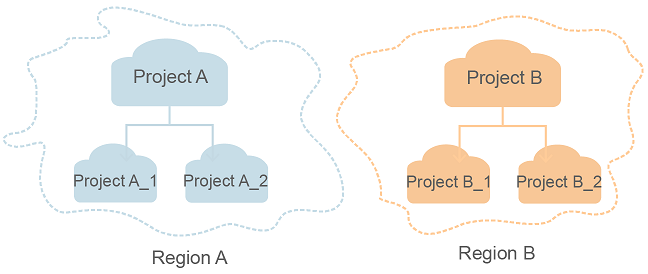
Enterprise project
Enterprise projects group and manage resources across regions. Resources in different enterprise projects are logically isolated. An enterprise project can contain resources of multiple regions, and resources can be added to or removed from enterprise projects.
For details about enterprise projects and about how to obtain enterprise project IDs, see Enterprise Management User Guide.





 in the upper left corner. In the service list, choose Networking > Domain Name Service.
in the upper left corner. In the service list, choose Networking > Domain Name Service. in the upper left corner and select the desired region and project.
in the upper left corner and select the desired region and project. NOTE:
NOTE: