地图-Web端二三维地图支撑软件集群
Web端二三维地图支撑软件集群
- 服务信息如下:
表1 服务信息 服务名
服务器
安装目录
端口
GeoServer
10.190.x.x
10.190.x.x
10.190.x.x
/app/apache-28080
admin/geoserver
- 软件安装
- 安装NFS共享目录
yum install -y nfs-utilsmkdir -p /app/nfsmkdir -pv /app/nfs/nfs-datachmod 666 -R /app/nfs log:#修改配置文件根据服务器所在网段修改vim /etc/exports/app/nfs 192.168.32.0/24(rw,no_root_squash,no_all_squash,sync)/usr/sbin/exportfs -r ##加载nfs配置#启动服务,顺序不能错systemctl start rpcbind && systemctl enable rpcbindsystemctl start nfs && systemctl enable nfs#验证showmount -e localhost #输出Export list for localhost:/app/nfs 10.190.0.0,10.0.0.0/8
三节点客户端挂载NFS:
#安装nfsyum install -y nfs-utils# 启动服务顺序不能错systemctl start rpcbind && systemctl enable rpcbindsystemctl start nfs && systemctl enable nfs# 查看服务器端共享文件showmount -e NFS-IP# 绑定服务器端共享目录mount -t nfs NFS-IP:/app/nfs/nfs-data /app/nfs-data#查看绑定是否成功df -h
图1 图示1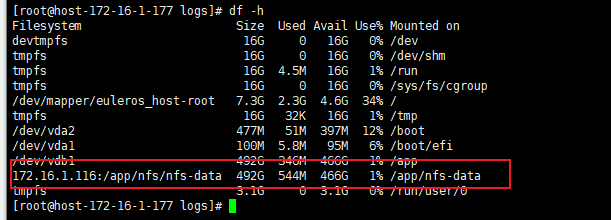
设置开机自动挂载
vim /etc/fstab NFS-IP:/app/nfs/nfs-data /app/nfs-data nfs defaults 0 0
使用tomcat部署geoserver:
修改tomcat/conf/server.xml port = 28080
图2 图示2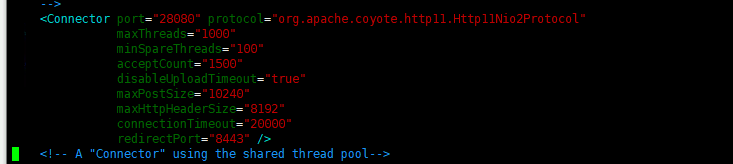
开启自动解压功能
图3 图示3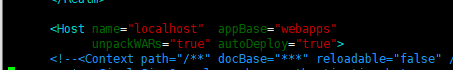
- 下载geoserver部署包
https://build.geoserver.org/geoserver/2.20.x/geoserver-2.20.x-2022-09-01-war.zip
unzip geoserver-2.20.x-2022-09-01-war.zip
- 设置nfs共享目录
修改geoserver/tomcat-9091/webapps/geoserver/WEB-INF/web.xml
图4 图示4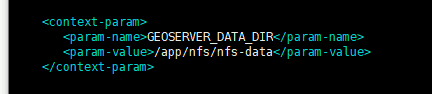
- 安装插件
下载地址:https://build.geoserver.org/geoserver/2.20.x/community-2022-09-01/
- 根据版本选择下载geoserver-2.20-SNAPSHOT-jms-cluster-plugin.zip
- 将解压后的所有.jar包复制到tomcat中webapps/geoserver/WEB-INF/lib目录下
- 重启tomcat,等待geoserver启动成功
- 在共享目录/app/nfs/nfs-data目录下生成cluster目录,如果没有配置web.xml里面的共享目录默认在webapps/geoserver/data目录下生成cluster目录
- 服务验证
- 安装NFS共享目录


 下载地图用户手册完整版
下载地图用户手册完整版






