云数据库 RDS-如何安装PostgreSQL客户端:操作步骤
时间:2023-12-25 11:53:28
操作步骤
- 登录弹性云服务器。
- 创建弹性云服务器时,要选择操作系统,例如CentOS 7,并为其绑定EIP(Elastic IP,弹性公网IP)。
- 使用远程连接工具通过绑定的EIP连接到弹性云服务器。
- 打开客户端安装页面。
- 选择数据库版本、操作系统、操作系统架构,在弹性云服务器上执行以下命令安装PostgreSQL客户端。
sudo yum install -y https://download.postgresql.org/pub/repos/yum/reporpms/EL-7-x86_64/pgdg-redhat-repo-latest.noarch.rpm
图1 安装客户端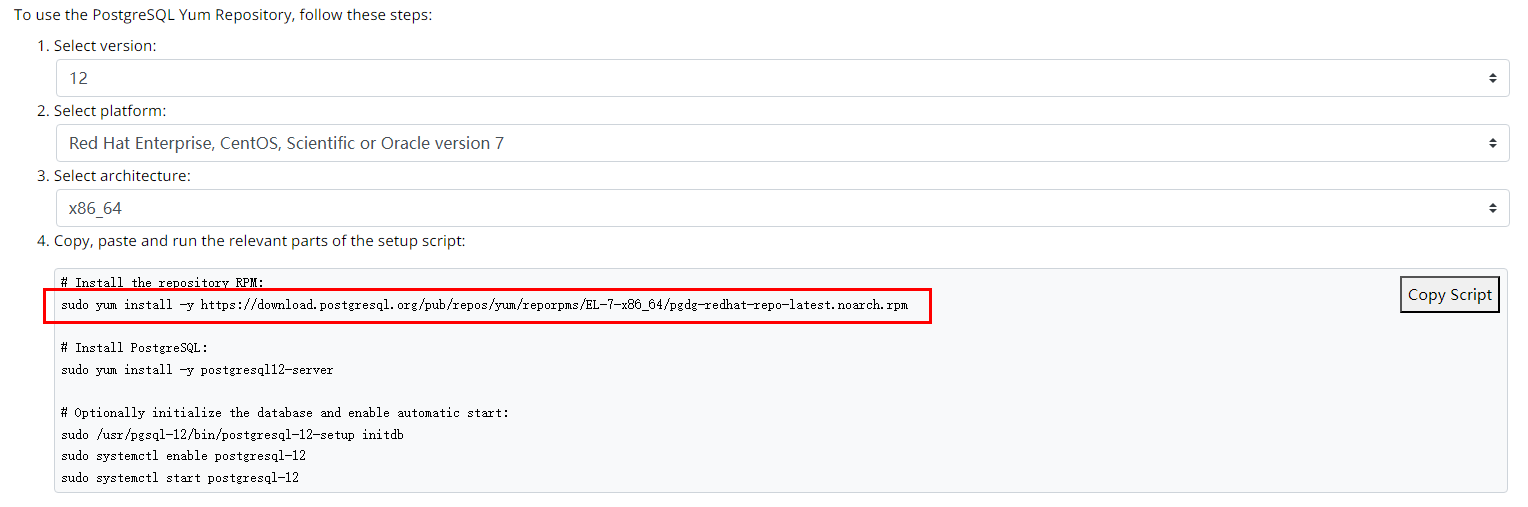
- 数据库版本,选择与RDS for PostgreSQL数据库实例一致的版本。
- 操作系统,选择与弹性云服务器一致的操作系统。
- 操作系统架构,选择与弹性云服务器一致的操作系统架构。
图2 安装rpm包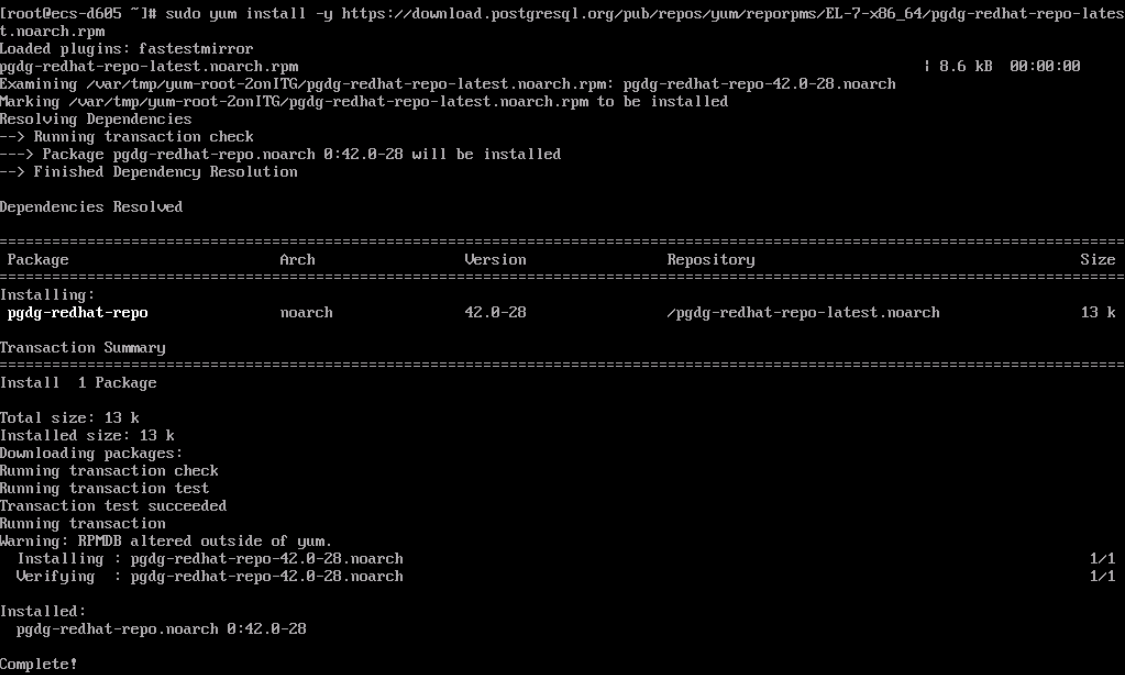 图3 客户端安装完成
图3 客户端安装完成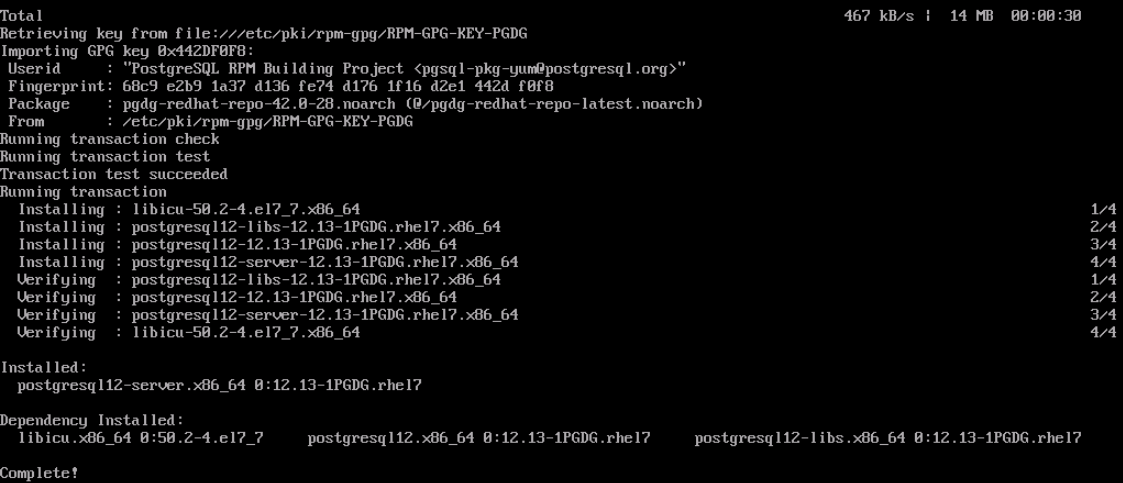
- 连接PostgreSQL实例。
图4 连接成功
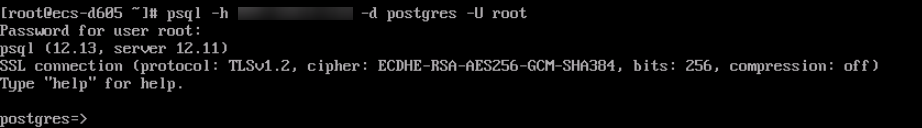
support.huaweicloud.com/rds_faq/rds_faq_0029.html
看了此文的人还看了
CDN加速
GaussDB
文字转换成语音
免费的服务器
如何创建网站
域名网站购买
私有云桌面
云主机哪个好
域名怎么备案
手机云电脑
SSL证书申请
云点播服务器
免费OCR是什么
电脑云桌面
域名备案怎么弄
语音转文字
文字图片识别
云桌面是什么
网址安全检测
网站建设搭建
国外CDN加速
SSL免费证书申请
短信批量发送
图片OCR识别
云数据库MySQL
个人域名购买
录音转文字
扫描图片识别文字
OCR图片识别
行驶证识别
虚拟电话号码
电话呼叫中心软件
怎么制作一个网站
Email注册网站
华为VNC
图像文字识别
企业网站制作
个人网站搭建
华为云计算
免费租用云托管
云桌面云服务器
ocr文字识别免费版
HTTPS证书申请
图片文字识别转换
国外域名注册商
使用免费虚拟主机
云电脑主机多少钱
鲲鹏云手机
短信验证码平台
OCR图片文字识别
SSL证书是什么
申请企业邮箱步骤
免费的企业用邮箱
云免流搭建教程
域名价格
推荐文章


 下载云数据库 RDS用户手册完整版
下载云数据库 RDS用户手册完整版


