MAPREDUCE服务 MRS-SpringBoot样例工程运行及结果查看:SpringBoot样例工程的命令行形式运行
SpringBoot样例工程的命令行形式运行
- 在IDEA界面左下方单击“Terminal”进入终端,执行命令mvn clean package进行编译。

当输出“BUILD SUCCESS”,表示编译成功,如下图所示。编译成功后将会在样例工程的target下生成含有“-with-dependencies”字段的Jar包。

- 在Windows或Linux上创建一个目录作为运行目录,如“D:\hive-rest-client-example”(Windows环境)或“/opt/hive-rest-client-example”(Linux环境),将1中生成的“target”目录下包名中含有“-with-dependencies”字段的Jar包放进该路径下,并在该目录下创建子目录“src/main/resources"。将hive-rest-client-example工程resources目录下的所有文件拷贝到“resources”下。
- 执行以下命令启动SpringBoot服务:
- 在Windows环境下执行:
cd /d d:\hive-rest-client-example
java -jar hive-rest-client-example-8.1.0.1-3.3.1-SNAPSHOT-jar-with-dependencies.jar
- 在Linux环境下执行:
chmod +x /opt/hive-rest-client-example -R
cd /opt/hive-rest-client-example
java -jar hive-rest-client-example-8.1.0.1-3.3.1-SNAPSHOT-jar-with-dependencies.jar
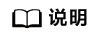
以上Jar包名称仅供参考,具体名称以实际生成为主。
- 在Windows环境下执行:
- 调用Hive的SpringBoot样例接口触发样例代码运行:
- Windows环境运行方式:
- Linux环境下执行运行方式:
在2中存放Jar的节点上执行curl http://localhost:8080/hive/example/executesql命令。
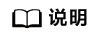
运行样例代码时日志中可能会打印以下日志信息,虽然日志级别显示ERROR,但是不影响执行结果:
ERROR 51320 --- [c-8-EventThread] o.a.c.framework.imps.EnsembleTracker : Invalid config event received: {version=100000000, server.48=ZooKeeper节点IP地址:ZooKeeper端口号:ZooKeeper端口号:participant...} - 查看样例代码中的HQL所查询出的结果。
- Windows环境运行成功结果会有如下信息:
=========================== Hive Example Start =========================== Start create table. Table created successfully. Start to insert data into the table. Inserting data to the table succeeded. Start to query table data. Query result : employees_infoa.id employees_infoa.age employees_infoa.name 1 31 SJK 2 25 HS 3 28 HT Querying table data succeeded. Start to delete the table. Table deleted successfully. =========================== Hive Example End ===========================
- Linux环境运行成功结果会有如下信息:
=========================== Hive Example Start =========================== Start create table. Table created successfully. Start to insert data into the table. Inserting data to the table succeeded. Start to query table data. Query result : employees_infoa.id employees_infoa.age employees_infoa.name 1 31 SJK 2 25 HS 3 28 HT Querying table data succeeded. Start to delete the table. Table deleted successfully. =========================== Hive Example End ===========================
- Windows环境运行成功结果会有如下信息:


 下载MAPREDUCE服务 MRS用户手册完整版
下载MAPREDUCE服务 MRS用户手册完整版


