Huawei Cloud EulerOS-准备工作
准备工作
RPM包的更新方法有两种:使用osmt update命令更新和使用后台osmt-agent服务自动更新。此两种方法,都须先执行本节操作。
- 确认repo源配置正常。
请检查默认的/etc/yum.repos.d/hce.repo配置文件的参数是否正确,正确的配置如下。
[base]name=HCE $releasever basebaseurl=https://repo.huaweicloud.com/hce/$releasever/os/$basearch/enabled=1gpgcheck=1gpgkey=https://repo.huaweicloud.com/hce/$releasever/os/RPM-GPG-KEY-HCE-2[updates]name=HCE $releasever updatesbaseurl=https://repo.huaweicloud.com/hce/$releasever/updates/$basearch/......
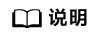
错误的配置内容可能会导致OSMT升级失败,或非预期的升级行为。
- 执行dnf update osmt -y命令更新OSMT升级工具。
- 配置/etc/osmt/osmt.conf文件。
OSMT根据配置文件osmt.conf的设置,对RPM包进行更新。请根据需要配置osmt.conf文件。
[auto]#if auto_upgrade is True, the osmt-agent will auto upgrade rpms use osmt.conf and reboot between time interval we specified#the value of cycle_time means the osmt-agent will check upgrade every cycle_time seconds, default 86400s(1 day)#When a configuration item has a line break, you need to leave a space or tab at the beginning of the lineauto_upgrade = Falsecycle_time = 3600minimal_interval = 3600auto_upgrade_window = "22:00-05:00"auto_upgrade_interval = 1[Package]# There are three rules of filters, all enabled by default. severity will be effect only when the types contain security, it is the subtype of security.# The following are the three rules:# 1. white list has the highest priority, if whitelist is configured then ignore other rules and filter out the whitelist packages from the full list of packages to be upgrade# 2. Filter the update range by types, when the types contain security, further filter the severity of security updates severity, only upgrade the severity level of security.# 3. Filter blacklist to remove packages in blacklist from types filter results, and packages which depend on packages in blacklist will also be removed.# filters must contain at least one types rule, if the types rule is empty, the -a option will not upgrade any packages (by default all 3 filters are enabled).filters = "types, blacklist"whitelist = ""# types include: security, bugfix, enhancement, newpackage, unknown# if types is empty, no package will be upgrade# types = security, bugfix, enhancement, newpackage, unknowntypes = "security"# severity is the subtype of security, include: low, moderate, important, criticalseverity = "important, critical"blacklist = ""# The rpm package that requires a system reboot to take effect after the upgradeneed_reboot_rpms = "kernel,kernel-debug,kernel-debuginfo,kernel-debuginfo-common,kernel-devel,kernel-headers,kernel-ori,kernel-tools,kernel-tools-libs,glibc,glibc-utils,glibc-static,glibc-headers,glibc-devel,glibc-common,dbus,dbus-python,dbus-libs,dbus-glib-devel,dbus-glib,dbus-devel,systemd,systemd-devel,systemd-libs,systemd-python,systemd-sysv,grub2,grub2-efi,grub2-tools,openssl,openssl-devel,openssl-libs,gnutls,gnutls-dane,gnutls-devel,gnutls-utils,linux-firmware,openssh,openssh-server,openssh-clients,openssh-keycat,openssh-askpass,python-libs,python,grub2-pc,grub2-common,grub2-tools-minimal,grub2-pc-modules,grub2-tools-extra,grub2-efi-x64,grub2-efi-x64-cdboot,kernel-cross-headers,kernel-source,glibc-all-langpacks,dbus-common,dbus-daemon,dbus-tools,systemd-container,systemd-pam,systemd-udev,grub2-efi-aa64,grub2-efi-aa64-cdboot,grub2-efi-aa64-modules,openssl-perl,openssl-pkcs,kernel-tools-libs-devel,glibc-debugutils,glibc-locale-source,systemd-help,grub2-efi-ia32-modules,grub2-efi-x64-modules,grub2-tools-efi,grub2-help,openssl-pkcs11,grub2-efi-ia32-cdboot,osmt"preinstalled_only = False[backup]store_path = /var/logbackup_dir = /etc,/usr,/boot,/var,/runexclude_dir =recover_service =#the minimum resources required(MB)[resource_needed]#min_req_boot_space = 100#min_req_backup_space = 8192#min_req_root_space = 1536#min_req_memory = 512[cmdline]cmdline_value =[conflict]#conflict_rpm = test1,test2[strategy]timeout_action = "stop"timeout_action_before = 0[check]daemon_whitelist = "sysstat-collect.service, sysstat-summary.service, systemd-tmpfiles-clean.service"
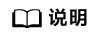
其他配置项不建议修改,详情请参见/etc/osmt/osmt.conf配置文件说明。
- HDC.Cloud大会_华为HDC.Cloud大会_华为开发者大会(Cloud)
- HuaweiCloud SDK镜像
- HDC.Cloud大会流程_华为HDC.Cloud大会流程_华为开发者大会(Cloud)
- HDC.Cloud大会怎么参加_参加华为HDC.Cloud大会_华为开发者大会(Cloud)购票
- HDC.Cloud大会时间_华为HDC.Cloud大会时间_华为开发者大会(Cloud)地点
- Ubuntu-Cloud镜像下载
- HDC.Cloud大会回顾_华为HDC.Cloud大会往期回顾_华为开发者大会(Cloud)
- 私有云备份_华为云备份数据_云备份数据怎么查看
- 容器镜像入门指引_华为云SWR_容器镜像怎么用
- 华为CCI怎么用_华为云CCI如何使用_云容器实例使用


 下载Huawei Cloud EulerOS用户手册完整版
下载Huawei Cloud EulerOS用户手册完整版


